Prepaid SIM and eSIM for calling and internet in the Netherlands
Order a prepaid SIM card online
Or pick up a prepaid SIM card at Amsterdam Airport



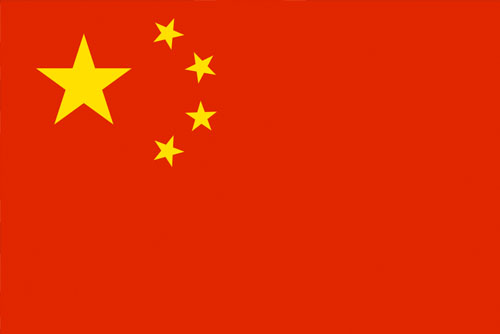


Order a prepaid SIM card online
Or pick up a prepaid SIM card at Amsterdam Airport



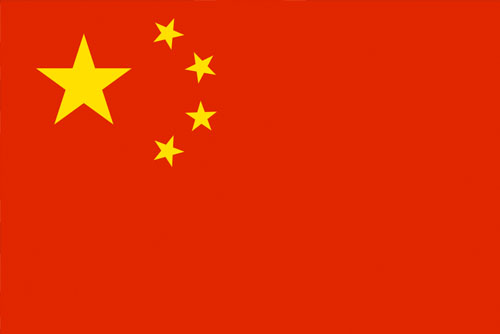



A great benefit of SIM cards for Holland offered by Airport Telecom is that they can be used as a hot spot and in a MIFI device.
In an Android cell phone hot spot settings will automatically be configured. You can find it and turn it on in your settings.
In an Apple iPhone you have to configure the hot spot settings manually. To do this, go to cellular data settings, APN settings and scroll down to the hot spot field. Fill in the APN settings:
Then turn on the mobile data and data roaming.
If the MIFI does not configure manually, you will need to fill in the following APN settings manually:
More information about a prepaid SIM card for Holland can be found in the article Which SIM for the Netherlands and for Amsterdam is the best? Dutch SIM
Airport Telecom Amsterdam
Arrival Hall / Plaza - Aankomstpassage 1-17 1118 AX AMSTERDAM AIRPORT
Open: Weekdays, from 7AM to 6PM
Weekends, from 7AM to 4PM
+31 (0)20 - 6530999
info@airporttelecom.nl
Airport Telecom Rotterdam
Linatebaan 71 B
3045 AH ROTTERDAM / THE HAGUE AIRPORT
Open: Mon to Fri, 9AM to 5PM
+31 (0)10 - 2623301
info@airporttelecom.nl
Airport Telecom Brussels
Excelsiorlaan 5
1930 ZAVENTEM / BRUSSELS
Open: Mon to Fri, 9AM to 5PM
+32 (0)2 - 223 7760
info@airporttelecom.nl